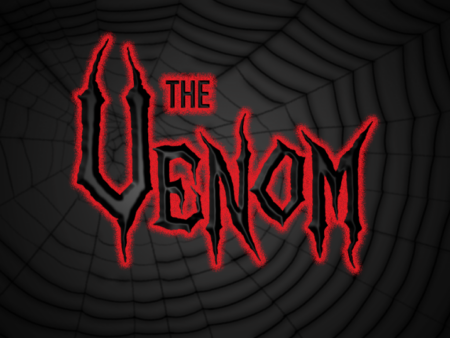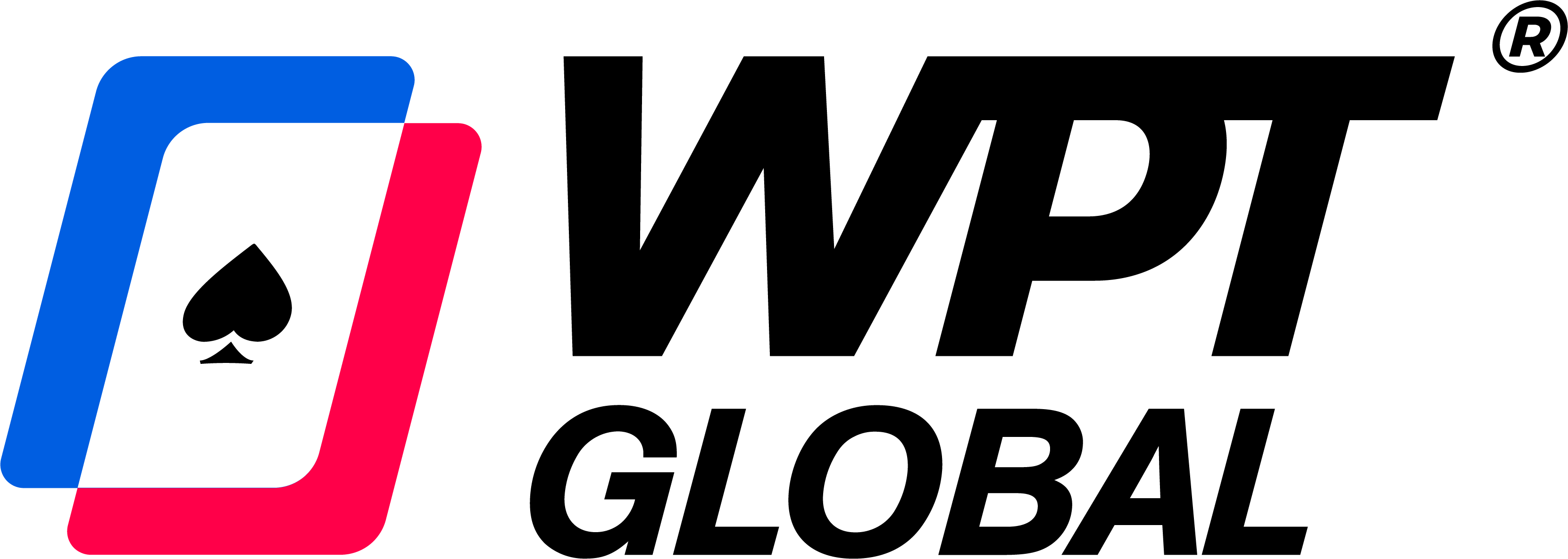The Winning Poker Network has launched a number of updates that aim to improve the user experience. So, if you’re a player on PokerKing, then you …
Winning Poker Network Launches New User Experience Updates

The Winning Poker Network has launched a number of updates that aim to improve the user experience. So, if you’re a player on PokerKing, then you might notice some new additions to your settings menu.
New All-In Option

The new Play It Safe option allows you to purchase the equity of your hand when you go all-in.
The size of your pot is multiplied by your equity, and WPN will take 1% of that as a fee. If you have enabled the option, then it will pop up right after you’ve gone all in. Then, it won’t matter what the outcome of the hand is; whether you win or lose, you’ll receive the Play It Safe pot.
For example, if you go all in on the flop and your equity is 75% and the pot is worth $1000, then you can accept $742.50 as the Play It Safe Option ($750 minus the 1% fee). Then, if you lose the pot, you’ll still have that payout.
Responsible Gaming Settings

New options have been launched in the Responsible Gambling settings menu. This will allow you to disable certain items and activities in your poker client. Once you’ve disabled them, they will no longer show up in your lobby.
Preferred Seating and Social Share for Railing

One of the smaller changes will allow you to automatically choose where you sit when joining a table. It’s not a big difference, but it can take a little bit of hassle out of the experience for multi-tablers. Another change now allows spectators use social sharing buttons.
Waitlist

Previously, if you joined the waitlist for a table, you didn’t know where in the queue you were; you just had to, well, wait until a space became free. However, this isn’t the case anymore.
Now, when you want to join a table that is currently full, you’ll be able to see where you are in the waitlist. So, you can decide whether or not it’s worth waiting or if you’d rather join another table instead.
New Avatar and Table Design
![]()
These are small, fun changes but they’re sure to appeal to some players. Online poker fans who enjoy customizing up their profiles will enjoy these additions.
Future Updates
A few more updates are planned, according to the Winning Poker Network’s updates forum. They include:
- An update to play notes which adds more colours and an improved interface
- Multi-table SNGs will have synced breaks
- Deal making for final tables
- Improved chat experience
- Countdown for late registration
Your PokerKing deal
VIP – please contact our support team for more information regarding special deals for grinders.
- WhatsApp/Telegram: +386 69 700 179
- E-mail: prosupport@pokerpro.cc
- Skype: https://join.skype.com/invite/mDg7oNhEIEj7
Our support team is at your disposal and will be happy to help you.